Internet in China: How to Stay Safe While Using Public WiFi in China
Table of Contents
Types of public Wifi in China
Pros and cons of using public Wifi in China
How to Connect to Public Wifi in China
Setting up your device to connect to public WiFi
Tips for connecting to public Wifi in China
How to avoid common connectivity issues
Safety and Security of Public Wifi in China
Risks associated with using public Wifi in China
How to protect your personal information when using public Wifi
Recommended steps for staying safe and secure on public Wifi in China
Best Public Wifi Services in China for Travelers
Top public Wifi services in China
Features and benefits of each service
How to access these services and connect to their networks
Travelers how to do real- name Wifi authentication
Is it legal for foreigners to use VPN in China?
Alternatives to Public WiFi in China
Public WiFi has become an integral part of our daily lives, providing convenient and quick access to the internet. For travelers visiting China, this service is especially crucial, as it enables them to stay connected to the rest of the world while they explore the country.
Significance of Public WiFi for Tourists
With the rise of smart devices, the need for constant internet connectivity has become a requirement for many travelers. Public WiFi in China is especially important, as it can save tourists from incurring high data charges and prevent them from getting lost in an unfamiliar place.
Purpose of the article
This article aims to provide a comprehensive guide to public WiFi in China, highlighting its availability, limitations, and alternatives. Whether you're traveling for business or leisure, this article will help you stay connected, informed, and secure during your time in China.
Availability of Wifi Hotspot in China
Types of Public WiFi in China
In China, there are two types of public WiFi: free and paid. Free WiFi is usually available in public places such as cafes, hotels, and airports, while paid WiFi is offered by telecom companies or ISPs.
Popular Public WiFi Hotspots in China
In China, you can find public WiFi hotspots in various locations, including airports, hotels, cafes, shopping malls, and tourist attractions. Some of the most popular hotspots include Starbucks, KFC, McDonald's, and Subway.
Pros and Cons of Using Public WiFi in China
Pros of Using Public WiFi
1. Convenience: Public WiFi is widely available and easy to access, making it a convenient option for tourists.
2. Cost-Effective: Using public WiFi is often free, which can save you money compared to other internet options, such as mobile data plans.
Cons of Using Public WiFi
1. Slow Speeds: In China, public WiFi can be slow, which can be frustrating for tourists who need to access information quickly.
2. Security Concerns: Public Wifi is not always secure, and there is a risk of hackers accessing your personal information.
3. Censorship and Blocked Websites: In China, there is strict internet censorship, and many websites are blocked or restricted, making it difficult for tourists to access the information they need.
Internet Access: How to Connect to Public WiFi in China
Setting up Your Device to Connect to Public WiFi
To connect to public WiFi, you need to have a device that is equipped with WiFi, such as a laptop or smartphone. You'll also need to make sure that your device is set up correctly to connect to WiFi networks. Here are the steps to follow:
1. Turn on your device's WiFi
2. Search for available WiFi networks
3. Select the desired public WiFi network
4. Enter the password, if necessary
5. Connect to the WiFi network
Updating Your Operating System and Security Software
It's essential to keep your device's operating system and security software up to date, as this can prevent connectivity issues and protect you from security threats.

Tips for Connecting Internet in China with Free Wi-fi
Verify the Network Name
Before connecting to public WiFi, make sure to verify the network name, as hackers may set up fake WiFi networks with similar names to steal personal information.
Use a Virtual Private Network (VPN)
To avoid internet censorship and protect your privacy, consider using a VPN. A VPN will encrypt your internet connection and make it more secure.
Is it legal for foreigners to use VPN in China?
Until now, it is illegal for individuals to use virtual private networks (VPNs) or other means to bypass the Great Firewall of China, which is the country's censorship and Internet control mechanism. However, the enforcement of these laws is inconsistent, and many foreign residents and travelers continue to use VPNs to access restricted websites and services. The Chinese government has taken steps to crack down on VPN use in recent years, so it's important to be aware of the risks and to use a reliable VPN service that is less likely to be detected.
Keep in mind that the legal landscape in China is constantly changing, and I would recommend checking with a local expert or lawyer for the most up-to-date information.
Avoid Sharing Personal Information
When connecting to public WiFi, avoid sharing personal information, such as your credit card details or login credentials, as this can put you at risk of identity theft or fraud.
How to Avoid Common Connectivity Issues
Connecting to the Wrong WiFi Network
To avoid connecting to the wrong WiFi network, make sure to verify the network name and password before connecting.
Slow Speeds
If you're experiencing slow speeds, try disconnecting and reconnecting to the WiFi network or changing to a different network.
Inadequate WiFi Coverage
If you're in an area with inadequate WiFi coverage, consider using a mobile data plan or purchasing a portable WiFi hotspot.
Risks Associated with Using Public Free Wifi in China
Unsecured Connections
Public WiFi networks can often be unsecured, which means that other users on the network can potentially see your online activity, including your personal information and passwords.
Hacking and Phishing Attacks
Hackers and phishing scammers can also target public WiFi networks, looking for vulnerabilities to exploit. They may also create fake WiFi networks to trick users into giving away their personal information.
Internet Censorship
The Chinese government imposes strict internet censorship, which means that you may not be able to access certain websites or services while using public WiFi in China.
Protecting Your Personal Information Using Public Wifi on China Tours
Recommended Steps for Staying Safe and Secure on Public WiFi in China
Verify the Network Name
Make sure to verify the network name before connecting, as fake WiFi networks can be set up to steal your personal information.
Use a VPN
Use a VPN to encrypt your internet connection and protect your personal information from hackers and phishing scammers.
Keep Your Devices Up to Date
Regularly update your device's operating system and security software to prevent connectivity issues and protect against security threats.
Be Cautious When Using Public WiFi
Be cautious when using public WiFi, and avoid visiting sensitive websites or sharing personal information, such as your login credentials or credit card details.
Enable Two-Factor Authentication
Whenever possible, enable two-factor authentication to add an extra layer of security to your online accounts.
Top Public Wi-fi Connection Services in China
Who Are Top Three?
China Unicom
China Unicom is one of the largest telecommunications providers in China and offers a wide range of services, including public WiFi.
China Mobile
China Mobile is another large telecommunications provider in China and offers a range of services, including public WiFi.
China Telecom
China Telecom is another popular telecommunications provider in China, and they also offer public WiFi services.
Features and Benefits of Each Service
China Unicom
China Unicom offers fast and reliable public WiFi services, with a wide coverage area throughout China. They also offer a range of plans to choose from, allowing you to customize your service according to your needs.
China Mobile
China Mobile's public WiFi services are known for their high speeds and stability, with a strong focus on customer satisfaction. They also offer a range of plans and packages to choose from.
China Telecom
China Telecom's public WiFi services are fast and reliable, with a wide coverage area throughout China. They also offer various plans and packages to choose from, depending on your needs.
How to Access These Services and Connect to Their Networks
Download the App
You can download the app from the provider's website or through the app store, which will allow you to connect to their public WiFi networks.
Register for an Account
You'll need to register for an account with the provider in order to use their public WiFi services.
Connect to a Network
Once you've registered for an account, you can connect to a public WiFi network by selecting it from the list of available networks.
Wifi real name authentication
Many public WiFi networks in China require text verification: This is the process whereby you must submit a Chinese phone number to get a verification code via text to use the WiFi network.
Chinese citizens can use WeChat or their mobile phone's verification code to connect to free WiFi at airports and other public locations. As an option, you can use a nearby self-service kiosk machine to get a code for real name authentication purposes by scanning your passport if you don't have a Chinese cell number or WeChat account. Please enter the code once you have it on your device's screen.
Recap
China Unicom, China Mobile, and China Telecom are three of the top public WiFi services in China, offering fast, reliable, and convenient services for tourists visiting the country. By obtaining a SIM card, downloading the app, registering for an account, and connecting to a network, you can easily access these services and stay connected while exploring China.
 A Wifi Self-Service Kiosk issues a code to international travelers
A Wifi Self-Service Kiosk issues a code to international travelersAlternatives to Public Wifi in China: Portable Wifi, SIM Card or Own Cell Phone
Mobile Data Plans
Mobile data plans are an excellent alternative to public WiFi in China, providing you with a fast and stable internet connection that's available on your mobile device. You may purchase the data plan (SIM card or eSIM) from one of the service providers above.
Portable WiFi Devices
Portable WiFi devices, also known as pocket WiFi, are another alternative to public WiFi in China. They provide you with a fast and stable internet connection that's available wherever you go.
Use Own Cell Phone
You can use your cell phone as a mobile hotspot to connect to the internet instead of using public Wi-Fi in China. This can be a good alternative for accessing the internet if you are concerned about the security of public Wi-Fi networks or if you need to access websites and services that are blocked by the Great Firewall of China. By using a cell phone as a mobile hotspot, you can create a private and secure connection to the internet that is less likely to be intercepted or blocked.
However, it's important to keep in mind that using a cell phone as a mobile hotspot can be more expensive than using public Wi-Fi, as you may incur data charges from your mobile carrier. Additionally, some areas in China may have limited cell phone coverage, so you may need to check with your carrier to make sure that you have a good signal in the areas you will be visiting.
Final Thoughts on Public Wifi in China for Travelers
Summary
Public WiFi in China is widely available, but it's important to be aware of the risks associated with using public WiFi and take steps to protect your personal information. Alternatives to public WiFi, such as mobile data plans, portable WiFi devices, and VPNs, can also provide you with a fast and stable internet connection while you're in China.
Recommendations
If you're visiting China and looking to stay connected, it's recommended that you obtain a SIM card from one of the top public WiFi providers, download their app, and register for an account. You may also consider alternative options, such as mobile data plans, portable WiFi devices, or VPNs, to provide you with a fast and stable internet connection while you're in China. Regardless of which option you choose, it's important to take steps to protect your personal information and stay safe and secure while online.
More China Wifi Related Topics:
China 3g
China 3g service introduction. China Uicom, China Telecom, and China Mobile network 3g setting.
Email in China
You might have experienced difficulties sending emails from your laptop or PDA from more than one location. There is a solution.
China Internet Access
Describle different devices and ways to get on internet in China...
AirCard Rental for Laptops
Stay connected anywhere in China! No need anymore to look for the Internet Services in the Hotel or for an Internet Café...
China GPRS Enabled SIM Card for PDA...
Make calls, receive and send emails on the same device - your mobile phone.
China Preapid Data SIM Card for Aircard or PC Card
This SIM and USB or PCMCIA cards let you access the Internet via your labtop while traveling in China.
From China Wifi to China Mobile Phones Home Page

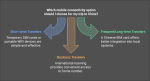


New! Comments
Have your say about what you just read! Leave me a comment in the box below.