China Mobile iPhone 5 Service
from Beijing China Mobile
Apple announced that China Mobile iPhone 5 officially launched in the Chinese Mainland on December 14, 2012. In order to ensure that customers use various types of Apple terminals barrier-free access to services, China Mobile has been concerned about the various types of terminals and the company network, SIM card and service fit. For iPhone 5, China Mobile Beijing announced to Apple Fans by its customer service in different issues as follows.
Nano-SIM card related issues
1. Can iPhone4/4S phone using the Micro-SIM card be used on the iPhone 5?
No. iPhone 5 uses smaller, thinner Nano-SIM card. Nano-SIM cards can not made by cutting through conventional SIM card (Plug-in SIM card) or Micro-SIM card (currently known as "small card"). The iPhone4/4S and other smart phones Micro-SIM card customers, please go to the China Mobile Beijing specified the operating offices to replace the Nano-SIM card, if they purchased new iPhone 5. China Mobile Beijing started iPhone 5 free replacement Nano-SIM card service on September 24, 2012. It also accepts iPhone 5 owners to join China Mobile network.
2. Can iPhone 5 Nano-SIM card be made by cutting the existing SIM card ?
Apple does not official verified on currently available information: iPhone 5 using smaller, thinner Nano-SIM card, Nano-SIM cards can not made by cutting through conventional SIM card (Plug-in SIM card) or Micro-SIM card. On Internet, it has the legend of the so-called "Nano-SIM card cutter" sale, but the Nano-SIM card is not only smaller than conventional SIM card (Plug-in SIM card) but also thinner than Micro-SIM card. China Mobile does not recommended The customers to cut the cards or polished cards and put into the iPhone 5, the resulting damage to the phone and consequences born by the customer.
After China Mobile iPhone 5 launched in China, China Mobile Beijing provides more customer service through the official website www.bj.10086.cn and Beijing China Mobile service number 10086.
China Mobile network and iPhone 5 parameters setting related issues
1. Does iPhone 5 support China Mobile 3G (TD-SCDMA) network?
Based on the current available information, the iPhone 5 does not support China Mobile's 3G (TD-SCDMA) network. You use the iPhone 5 by China Mobile GPRS / EDGE wireless data cellular network and China Mobile CMCC WLAN network wireless Internet. We recommend that you use a China Mobile launched the G3 wireless router (MIFI device), anywhere via wireless WIFI high-speed Internet access.
2. Can iPhone 5 use China Mobile's TD-LTE network ?
You can not. Although the iPhone5 chip supports LTE network, but it does not support China Mobile's TD-LTE network standard, TD-LTE network is temporarily unavailable to iPhone 5.
3. How to set the GPRS parameters of the iPhone iOS 6.X system ?
The iPhone handset iOS 6.X system the GPRS parameters set path: turn into: Settings - General - cellular mobile network - cellular mobile data network, APN: cmnet. Other things do not need to fill or change. After setting successfully, please restart the phone again.
4. How to set up iPhone, iOS 6.X system GPRS parameters for cmwap cap customers ?
The iPhone handset iOS 6.X system the GPRS parameters set path: turn into: Settings - General - cellular mobile network - cellular mobile data network, APN: cmwap. Other things do not need to fill or change. After setting successfully, please restart the phone again.
5. How to set MMS parameters of the iPhone iOS 6.X ?
The MMS parameter set path of the iPhone iOS 6.X system: turn into: Setting - General - cellular mobile network - cellular mobile data network, the MMS APN: cmwap MMSC: mmsc.monternet.com, MMS proxy: 10.0. the 0.172:80, the largest size of MMS: 307200. Other items do not need to fill or change. After setting successfully, please restart the phone again. Please make sure the followings is set: MMS Settings - General - cellular mobile network - cellular mobile data is switched on, and cmwap function is in normal status.
China Mobile iPhone 5 and iOS 6 function issues
1. Is iPhone 5 new data line interface is universal as iPhone4/4S ?
According to the current information available, you can not directly use. you have to go through by adapters to convert. Please consult the Apple customer service for more information.
2. Can iPhone 5 upgrade iOS 6?
There is no need to upgrade iOS 6. The iPhone 5 has pre-installed iOS 6 official version. Please consult the Apple customer service for more information.
3. Has any new features in iOS 6?
The Chinese version of Siri, clock, Safari share, iCloud bookmarks, photo sharing. There are also a number of small improvements: Bluetooth moved to set the home, notice of the application to increase the sound custom. Support close the lock / decompression screen tone and key tone, iTunes Store, App Store account login integration, Safari increase the Baidu search engine, Safari can always show bookmarks bar.
4. Which devices can be upgraded to iOS 6 version?
The current support equipment upgrade: iPhone 3GS, iPhone 4, iPhone 4S, iPod Touch 4, iPad2 and the new iPad.
5. How to upgrade iOS devices to the the iOS 6 system version?
Apple provided iOS 6 official version on September 19, 2012, you can download the official version of the firmware upgrade directly through iTunes. For more information, please consult the Apple customer service.
6. What languages does SIRI support from iOS 6 versions ?
It supports Chinese (Mandarin), Chinese (Cantonese), Chinese (Taiwanese), Japanese, German, Italian, French, English, Spanish and Korean.
7. Can Facetime be used other than WIFI environment ?
From iOS 6, Facetime function can be used in GPRS / EDGE wireless data cellular network and 3G network video chat.
Read more on iPhone with Foreign SIM Cards
Read more on China 3G SIM Card for iPhone
Read more on iphone in China Q & A
Read more on China Mobile
Read more on China 3G
From China Mobile iPhone 5 to Home

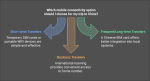


New! Comments
Have your say about what you just read! Leave me a comment in the box below.