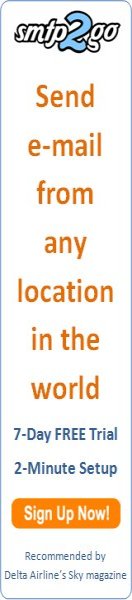How to set up China Mobile Voicemail?
by Paul
(China)
Answer:
Voicemail For Shanghai, China Mobile Numbers
To activate voicemail function, please call customer service number 10086 or visit Shanghai China Mobile Outlet. Service fee is 10RMB per month.
To first set up Voicemail and then to set standard diverts:
Enter **62*13800210166# followed by SEND - this will divert when you are switched off.
Enter **61*13800210166# followed by SEND outside coverage this will divert when you do not pick up the phone.
Enter **67*13800210166# followed by SEND outside coverage this will divert when you are already engaged with another call.
To cancel all the options:
Enter ##002# followed by SEND
To set "immediate divert":
Enter **21*13800210166# followed by SEND - "Immediate divert" routes all calls to Voicemail, your phone will not even ring first. When you don’t use the voicemail, you need cancel diversion by: enter ##21# and press send key. Otherwise, all incoming calls are still diverted to voicemail box
To listen message in voicemail box:
Dial 13800210166 from your cell phone, press 2 for English prompts from the voice menu:
1. listen to message
2. mailbox setting
Mailbox setting:
1. Password setting (if you don’t setting password, it is fine to listen message )
2. Personal greeting message setting ( if you don’t leave greeting, the message still can be recorded )
3. Language setting
4. Return to previous menu
Note:
1. When you call 13800210166 from your own cell phone to check messages, each minute you get charged by local rates: RMB 0.60 per minute
2. Please aware of call diversion charges from the network carrier - RMB 0.20 per minute diverted to voicemail box