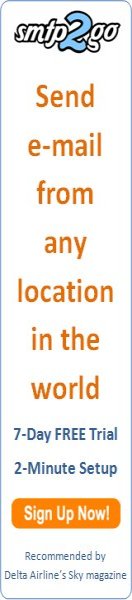How to Unlock my Sprint iPhone 4S
by John
(USA)
October 2012 I opened up a new account with Sprint and the phone I chose was the Apple iPhone 4S. I purchased the phone from Best Buy, basically free, with a $50 gift card. A couple months later, something went wrong with my account and I was being charged an outrageous amount of money. By December 2012, the phone was completely off. The only way I could use my phone was if I was connected to WiFi. So I began researching ways to unlock my phone from the Sprint Network.
I learned so many things. The first thing I learned was that I was super lucky that I had the iPhone 4S, and not the iPhone 4. The iPhone 4S has a tray on the right side of the phone that holds a SIM card. I went to Google and searched "how to unlock iPhone 4S Sprint" and instantly found my answer. There were several videos posted on the results page, showing me how to unlock my phone. One way was by jailbreaking my phone and installing cydia. I actually tried that method, but it did not work. The next way was by purchasing a GPP SIM kit. Before purchasing the GPP SIM I watched many videos explaining the process of the GPP and also the reviews. I saw that sometimes the SIM may work, and sometimes it may not work. But, if it didn't work I was able to get a new card from the company.
After researching, I finally decided to purchase the GPP SIM from eBay instead of the actual site, because it was cheaper. I had to make sure the GPP SIM was specified for my particular phone iOS system and original phone company. I also had to purchase a SIM card from T Mobile
, so that my phone would work whenever the GPP SIM arrived. When I received the GPP SIM kit, I opened it to see if everything was there. The GPP SIM, a reset SIM, instructions, tray key (to release the tray from the phone), and the new SIM tray. There was paper instructions and also a web address where I could watch a video. I had already watched the video plenty of times, so I just went for it. I put in the GPP SIM into the new SIM tray and put the TMobile SIM on top of the GPP SIM and inserted the whole tray into the phone while the phone was powered off. When I powered the phone on, I saw that the phone was "Searching" just as it should according to the video. A couple minutes later, I saw that the phone was still searching. So I tried the steps again.
To make a long story short, I ended up calling the company I got the GPP SIM kit from and the said the SIM was faulty and the sent me a new one free of charge. When I got the new kit. I attempted the steps again and I successfully unlocked my Sprint iPhone 4S. Now my bill is cheaper and I am on a pay as you go monthly plan. So no late fees and no more monthly bill.
(The above marticle is customer's own experience. China Mobile Phones Team does not imply a responsibility or an endorsement of the linked site, its operator, or its contents )