China Mobile MMS Picture Messaging Information
This page contains information and advice on China Mobile MMS Picture Messaging, and how set up this mobile phone service in China
What is MMS ?
MMS stands for Multimedia Messaging Service, and more commonly referred to as 'Picture Messaging'.
MMS beats the standard SMS text message as it adds animation, images, sound and video.
What can you do with MMS ?
With an MMS-enabled phone you can:
- Take digital photographs and store photographs on the Internet
- Send and receive full colour pictures
- Send and receive voice clips
- Add a text message to your picture
- Purchase pictures and sounds from the Internet
- Have enhanced polyphonic ringtones
China Mobile MMS runs over GPRS. You normally need to subscribe to a GPRS tariff, and have 'Media Messaging' enabled by your network operator. You will need a phone handset that supports the MMS service - If you receive an MMS message and don't have a suitable handset or GPRS service, you'll receive a standard SMS text message, and will be able to view the message at the web address included with the text message.
China Mobile MMS Picture Messaging
Costs (China Mobile MMS): Typically, sending an MMS over the China Mobile network costs USD0.09p (domestic). International MMS costs USD 0.36p plus GPRS data rate. Most of the China Mobile pay-monthly plan come with cheaper rate.
China Mobile MMS Settings
China Mobile Settings:
China Unicom Settings
China Mobile MMS Settings on Iphone (Setting Sample)
Iphone 2nd Edition has no MMS feature. We suggest that you install swirlyMMS0.3.8 software first.

Iphone 3rd Edition has MMS feature. Please set APN, MMSC and proxy address below:
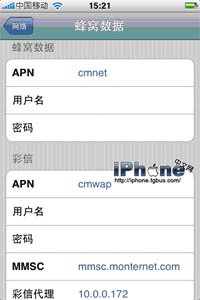
China Mobile MMS Problems Solving:
The phone: Make sure that your phone supports MMS. Most newer mobiles support MMS, but many older phones don't. If in doubt, check in your phone's manual, or go to your phone manufacturer's website and check the specification of your phone.
The network: Make sure that your network operator has enabled MMS on your mobile phone account. They have to switch the service on, and it may take up to 48 hours for your SIM card to receive the command to enable the service. Double-check that the service has definitely been enabled by contacting your network operator.
Settings: Make sure that you have configured MMS correctly. We list the settings for China operators on this page. You can also have the settings sent direct to your mobile phone. Some network operators offer the ability to send settings to your phone via their website too.
Credit: China Mobile MMS messages are more expensive than text messages. Ensure that you have enough credit or have not exceeded your MMS allowance.
Connection: Ensure that you're using the right Multimedia Message "GPRS Access Point", and that the data bearer is set to GPRS. MMS uses a different APN to WAP, so if WAP works and MMS doesn't you could be trying to send MMS via your WAP gateway.
More China Mobile MMS Related Topics:
China Preapid Data SIM Card for Aircard or PC Card
This SIM and USB or PCMCIA cards let you access the Internet via your labtop while traveling in China.
China GPRS Enabled SIM Card
GPRS is a service that your mobile phone network operator needs to enable before it can be used.
China 3g SIM Card
This China 3g Sim Card with WCDMA cell phone support China MMS and makes data connection fast when people on move in China...
China Internet Access
Describle different devices and ways to get on internet in China...
Email in China
You might have experienced difficulties sending emails from your laptop or PDA from more than one location. There is a solution.
China 3g service introduction. China Uicom, China Telecom, and China Mobile network 3g setting.
From China Mobile MMS to Home Page




New! Comments
Have your say about what you just read! Leave me a comment in the box below.